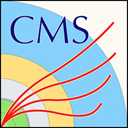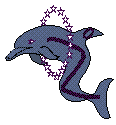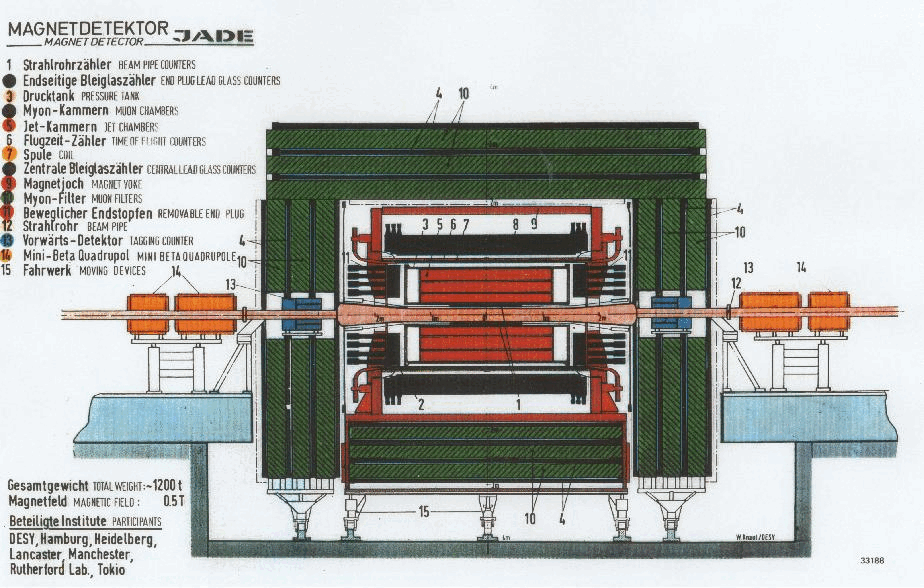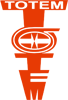CERN Open Data search tips
2024-01-31 by CERN Open Data team
The search engine of the CERN Open Data Portal allows different types of queries. The most common filters can be applied with the selection boxes on the left: experiment, type of record, file format, etc...
The search bar offers more flexibility, and it allows to search by any terms. By default, it will do an AND of all
the terms that have been introduced. For instance, a search for heavy ion will return only documents that contain both
words. The default behaviour can be modified using the reserved word AND, OR and the parenthesis (, ). Note that
this is case sensitive. Some examples of queries are:
heavy ion: returns documents that contain both words.heavy ion electron: returns documents that contain the three words.heavy ion AND electron: identical to the previous case, it will return documents that contain the three words.heavy ion OR electron: returns documents that contain the wordheavy, and eitherionorelectron.(heavy ion) OR electron: returns documents that contain eitherheavy ionorelectron.
It is possible to filter out results using the -. A couple more examples:
heavy ion -electron: returns documents that containheavy ionand do not containelectron.-electron: returns all the documents that do not contain the word `electron.-"heavy ion" electron: returns documents that contain electron and notheavy ion.
On top of that, it is also possible to search on specific fields. For instance, take a look at the following queries:
authors.orcid:0000-0002-4485-2972: returns all the documents from that author.10.7483/OPENDATA.CMS.W26R.J96R: returns all documents with those terms in any field.doi:10.7483/OPENDATA.CMS.W26R.J96R: returns the document with that Digital Object Identifier (doi)doi:10.7483*: returns all the documents with a doi starting with those values.
Searches based on the title are a bit trickier, since the title is stored in two formats (one for searching and a different one for sorting). Here you have a couple of examples searching in the title:
title.tokens:muon: returns all the documents where the title contains that word. Note that words are delimited by spaces or special symbols (like '-'). Therefore,di-mounwill also match.dimounwill not.title.tokens:*muon: similar to the previous one. It will return the documents where the title contains a word finishing withmuon(di-muon,dimuonandmuonwill match).title.tokens:*muon*: documents where any word in the title contains the sequencemuonwill be returned (DoubleMuon,MuonEG, ...).
The syntax for these queries is defined by the OpenSearch query_string, which is based in the Apache Lucene syntax